Installing Dani's Race ( Tutorial )
by J.Y.Amihud
This page will help you install and play Dani's Race. In case this page will not be sufficiently helpful, please visit our Matrix Chat where people can help you troubleshoot your particular problem.
Table of contents:
System Requirements
For Windows Users
For Arch Users
Downloading the Game
Running the Launcher
UPBGE Game Engine
System Requirements
Disk Space: 4 GBSystem RAM: 16 GB
GPU VRAM: 5 GB
For Windows Users
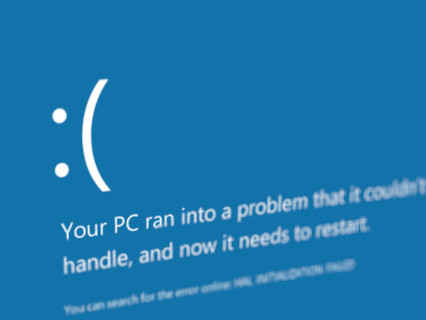 Dani's Race is being developed for the GNU / Linux operating systems. Very little
attention is given ( by design ) to proprietary operating systems like Windows.
Though it doesn't mean that the game cannot run on Windows. Multiple players were
successful at running the game on Windows. But it does require some manual work
to change aspects of the game to make it work. And it will make you lose the
launcher unless you are a Windows wizard.
Dani's Race is being developed for the GNU / Linux operating systems. Very little
attention is given ( by design ) to proprietary operating systems like Windows.
Though it doesn't mean that the game cannot run on Windows. Multiple players were
successful at running the game on Windows. But it does require some manual work
to change aspects of the game to make it work. And it will make you lose the
launcher unless you are a Windows wizard.
One option for you if you are on Windows and need it for some reason, is to make a dual boot setup, where on the startup of the computer you can choose what operating you want to use. Here is a tutorial of how to set it up.
Another, slightly pricier method would be to buy a machine that can run the game by default, because it has GNU / Linux pre-installed, such as:
Valve SteamDeck
System 76 Computers
Or other computers that have GNU / Linux pre-installed and have good enough hardware to run something like Dani's Race.
For Arch Users
For those of you who are on Arch by the way: If you have yay installed. To install the game from the AUR is simple with:Otherwise you will have to do all of this:
Then to run the game simply type:
Or find it in the software launcher in the games section.
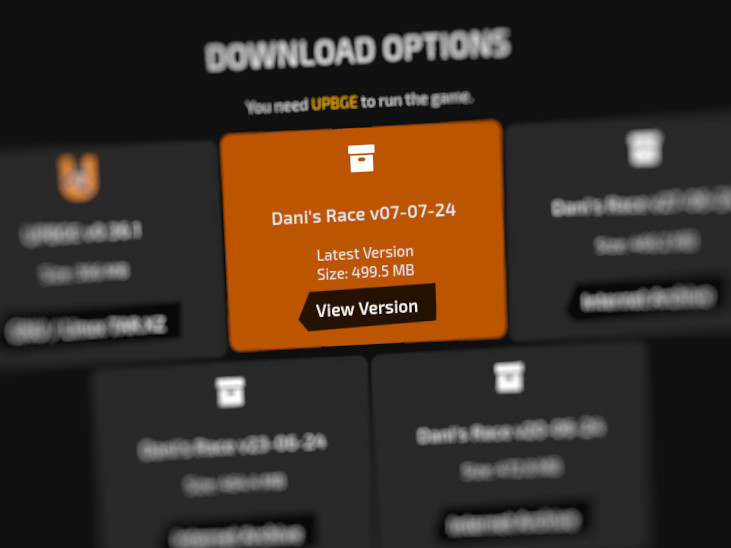 The game is constantly developed and new updates come regularly. So please visit
the Download Section to see which version is
the most up-to-date.
The game is constantly developed and new updates come regularly. So please visit
the Download Section to see which version is
the most up-to-date.
The most up-to-date version might not be immediately available to download since there is an element of gamification that is present with bleeding edge releases. More about how it works, you can learn here.
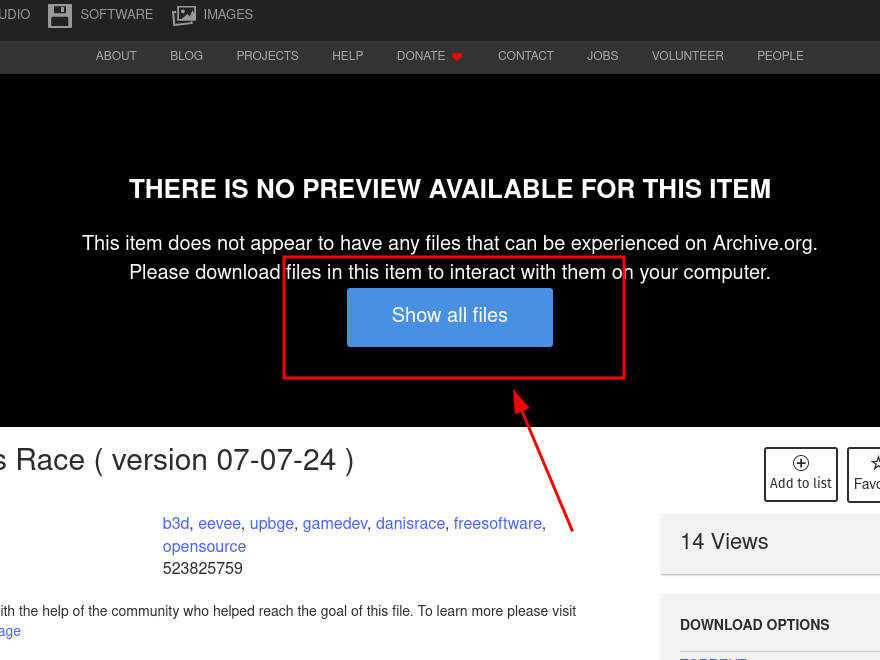 The archives with the game are published to the Internet Archive where to download
the package you need to simply press the "Show All Files" button.
The archives with the game are published to the Internet Archive where to download
the package you need to simply press the "Show All Files" button.
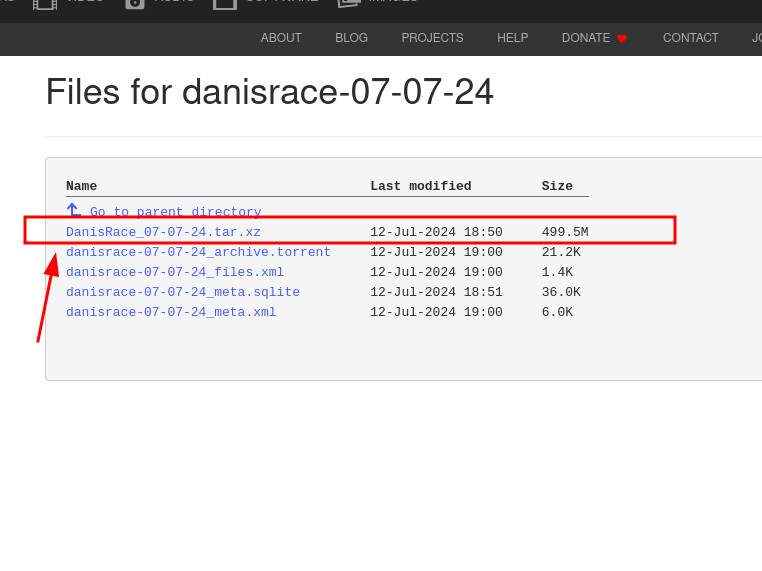 Then in the list of options that the Internet Archive gives you choose the one that
ends with tar.xz, which is the archive containing the game files. As you can see
there are other options such as torrent and such. So in case you want to try it, you
are free to try it as well. But just to get the archive with the game, just clicking
on that tar.xz archive is enough.
Then in the list of options that the Internet Archive gives you choose the one that
ends with tar.xz, which is the archive containing the game files. As you can see
there are other options such as torrent and such. So in case you want to try it, you
are free to try it as well. But just to get the archive with the game, just clicking
on that tar.xz archive is enough.
Alternatively you can download the game from the Source Code Repository. Using a very small and convenient terminal command.
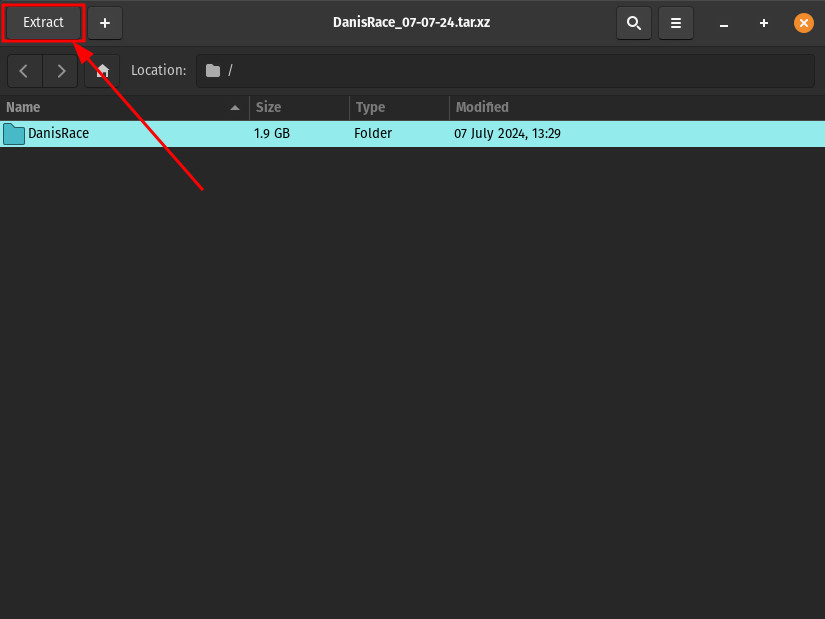 As soon as you have the archive, you can extract it regularly into anywhere you
like. There is no need to build anything. And no need to stick it into any
specific folder. I usually make a folder called "Games" somewhere. And stick it
in there.
As soon as you have the archive, you can extract it regularly into anywhere you
like. There is no need to build anything. And no need to stick it into any
specific folder. I usually make a folder called "Games" somewhere. And stick it
in there.
 Dani's Race has a launcher that launches the game for you, enables you to change
settings and more. Without the launcher, playing the game would be a very manual
process.
Dani's Race has a launcher that launches the game for you, enables you to change
settings and more. Without the launcher, playing the game would be a very manual
process.
The launcher is written with Python and uses GTK3 for its user interface. Which means that those need to be installed on your operating system before attempting to run the launcher.
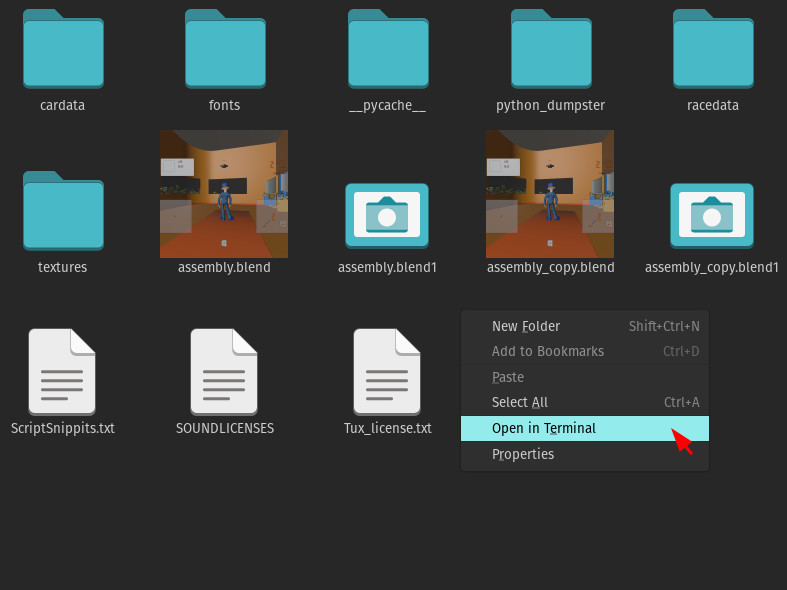 To run the launcher, you need to open the terminal in the folder of the game. It
is easy to do by right-clicking on the folder in GNU / Linux. A terminal window
will appear.
To run the launcher, you need to open the terminal in the folder of the game. It
is easy to do by right-clicking on the folder in GNU / Linux. A terminal window
will appear.
Alternatively you can simply launch the terminal regularly. And navigate to the
folder using the
Of course if you extracted the game into a different folder, you will have to specify a different path for the
Then to run the launcher you need to type the following command into the terminal.
If the launcher doesn't start and the there are a lot of errors in the terminal, the most probable cause for this is that your system is missing some crucial program. For example, if you don't have python you will not be able to run python. Python is probably already installed. Not a lot of GNU / Linux systems come without it. The most probable missing library is the python's GTK modules. Or PyGobject. Those could be missing by default. To install them, please follow the instructions here.
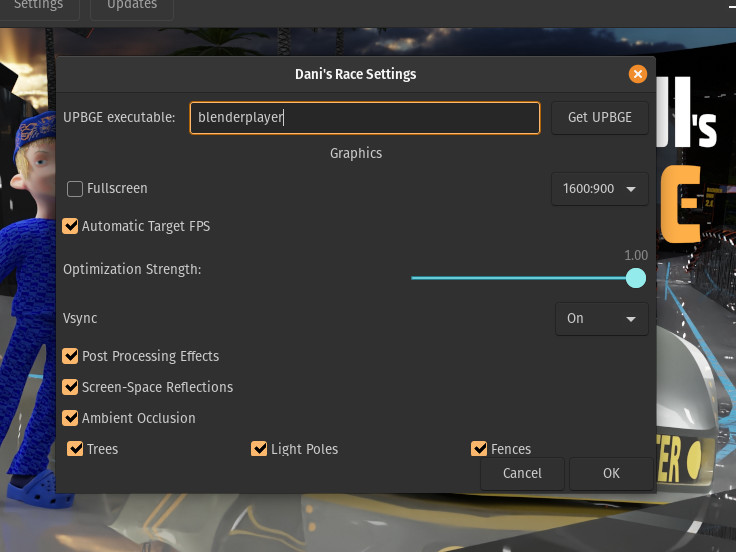 Since the game is still under development, it doesn't come with all you need to
run it. Mainly it doesn't even come with the game engine. Since packaging the
entire game engine every time an update is done is a waste of bandwidth and space.
Since the game is still under development, it doesn't come with all you need to
run it. Mainly it doesn't even come with the game engine. Since packaging the
entire game engine every time an update is done is a waste of bandwidth and space.
You may see that when you are trying to run the game for the first time it prompts you to input the location of the
If your version of Dani's Race has a button "Get UPBGE" beside the prompt. Click it, and a download of the game engine will start. Then you need to extract it, find the
Alternatively you can download the game engine from Download Section.
Or find it in the software launcher in the games section.
Downloading the Game
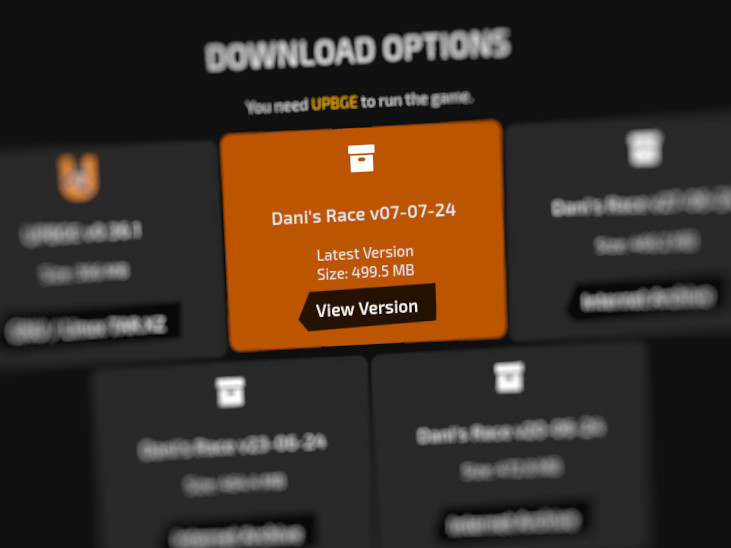 The game is constantly developed and new updates come regularly. So please visit
the Download Section to see which version is
the most up-to-date.
The game is constantly developed and new updates come regularly. So please visit
the Download Section to see which version is
the most up-to-date.
The most up-to-date version might not be immediately available to download since there is an element of gamification that is present with bleeding edge releases. More about how it works, you can learn here.
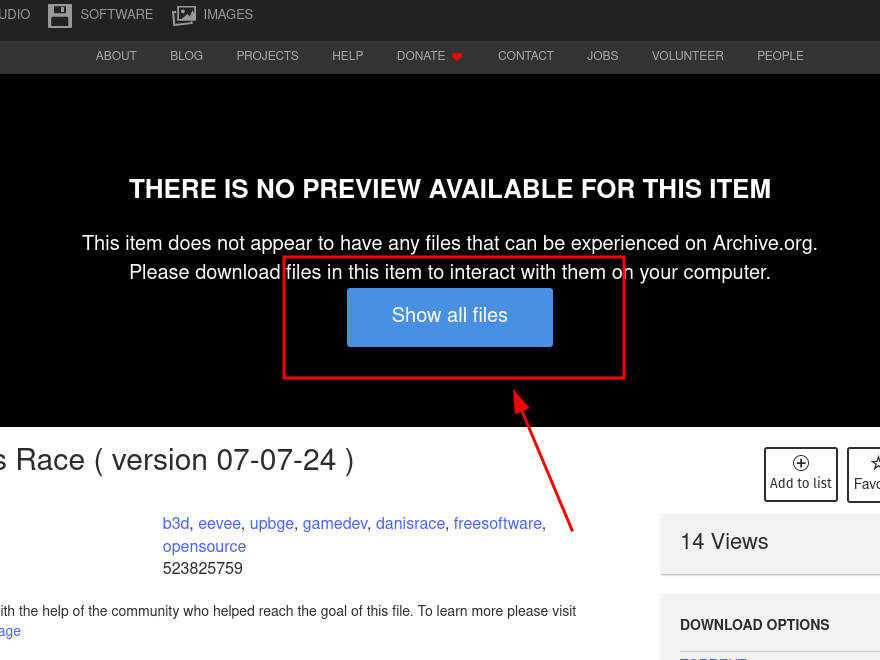 The archives with the game are published to the Internet Archive where to download
the package you need to simply press the "Show All Files" button.
The archives with the game are published to the Internet Archive where to download
the package you need to simply press the "Show All Files" button.
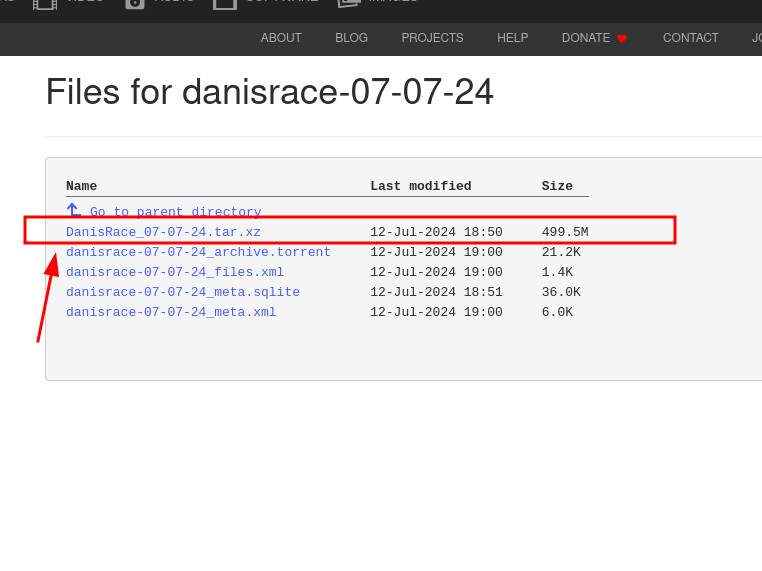 Then in the list of options that the Internet Archive gives you choose the one that
ends with tar.xz, which is the archive containing the game files. As you can see
there are other options such as torrent and such. So in case you want to try it, you
are free to try it as well. But just to get the archive with the game, just clicking
on that tar.xz archive is enough.
Then in the list of options that the Internet Archive gives you choose the one that
ends with tar.xz, which is the archive containing the game files. As you can see
there are other options such as torrent and such. So in case you want to try it, you
are free to try it as well. But just to get the archive with the game, just clicking
on that tar.xz archive is enough.
Alternatively you can download the game from the Source Code Repository. Using a very small and convenient terminal command.
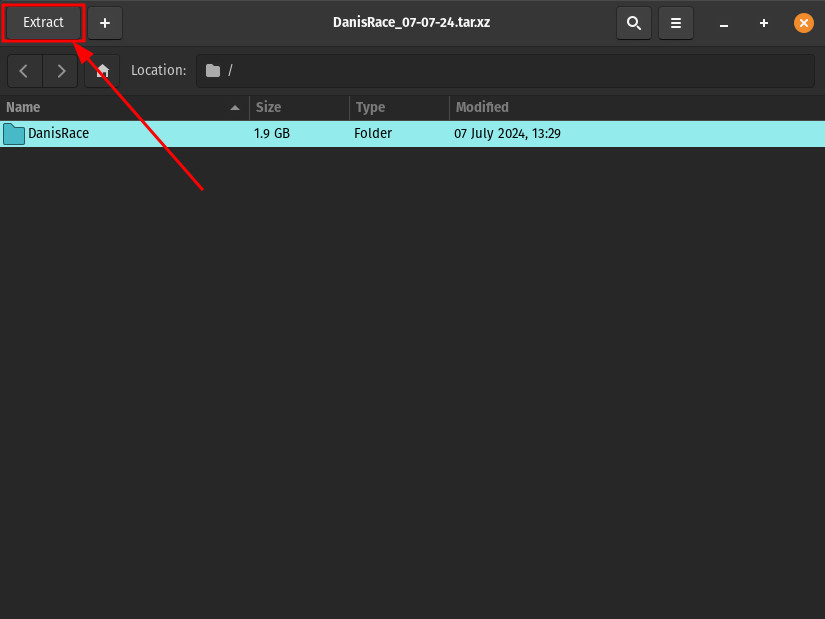 As soon as you have the archive, you can extract it regularly into anywhere you
like. There is no need to build anything. And no need to stick it into any
specific folder. I usually make a folder called "Games" somewhere. And stick it
in there.
As soon as you have the archive, you can extract it regularly into anywhere you
like. There is no need to build anything. And no need to stick it into any
specific folder. I usually make a folder called "Games" somewhere. And stick it
in there.
Running the Launcher
 Dani's Race has a launcher that launches the game for you, enables you to change
settings and more. Without the launcher, playing the game would be a very manual
process.
Dani's Race has a launcher that launches the game for you, enables you to change
settings and more. Without the launcher, playing the game would be a very manual
process.
The launcher is written with Python and uses GTK3 for its user interface. Which means that those need to be installed on your operating system before attempting to run the launcher.
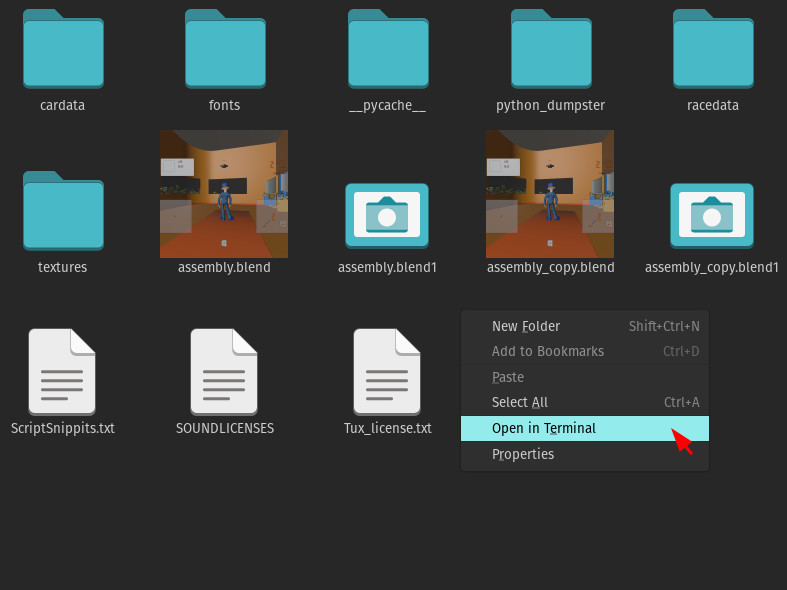 To run the launcher, you need to open the terminal in the folder of the game. It
is easy to do by right-clicking on the folder in GNU / Linux. A terminal window
will appear.
To run the launcher, you need to open the terminal in the folder of the game. It
is easy to do by right-clicking on the folder in GNU / Linux. A terminal window
will appear.
cd command. So let's say that Dani's Race is inside
of "Games" which is in your home directory. You can do something like this:
Of course if you extracted the game into a different folder, you will have to specify a different path for the
cd function.
Then to run the launcher you need to type the following command into the terminal.
If the launcher doesn't start and the there are a lot of errors in the terminal, the most probable cause for this is that your system is missing some crucial program. For example, if you don't have python you will not be able to run python. Python is probably already installed. Not a lot of GNU / Linux systems come without it. The most probable missing library is the python's GTK modules. Or PyGobject. Those could be missing by default. To install them, please follow the instructions here.
UPBGE Game Engine
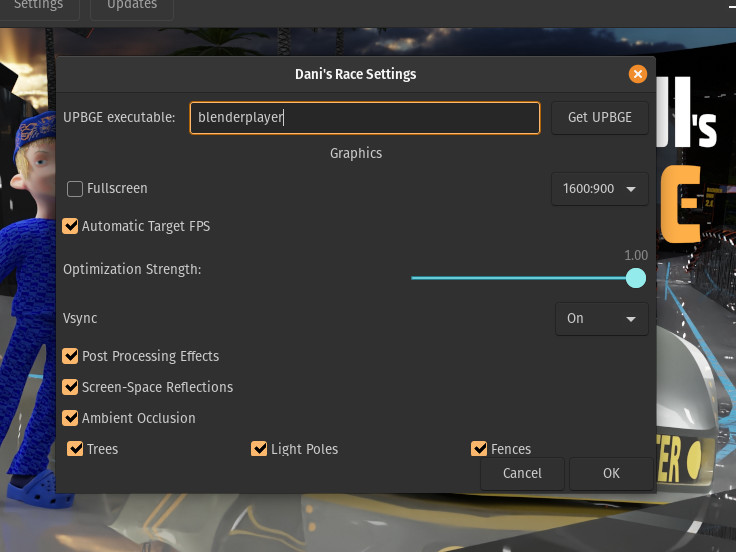 Since the game is still under development, it doesn't come with all you need to
run it. Mainly it doesn't even come with the game engine. Since packaging the
entire game engine every time an update is done is a waste of bandwidth and space.
Since the game is still under development, it doesn't come with all you need to
run it. Mainly it doesn't even come with the game engine. Since packaging the
entire game engine every time an update is done is a waste of bandwidth and space.
You may see that when you are trying to run the game for the first time it prompts you to input the location of the
blenderplayer executable.
This is the executable from the game engine that runs the game without
launching the game editor. And yes. There is a game editor too. If you want.
The editor version is called blender.
If your version of Dani's Race has a button "Get UPBGE" beside the prompt. Click it, and a download of the game engine will start. Then you need to extract it, find the
blenderplayer executable. And put the full path to it into
the settings of the launcher. ( On most systems copying the file into the
clipboard will copy the full path to that file. But be aware, some add file:// in front. )
Alternatively you can download the game engine from Download Section.